Introducing Hub
Domoscio's assessment and adaptive solution Hub supports the development of your learners by individualizing their learning experience with recommendations tailored to their needs. This section will highlight how to integrate it into your learning environment through Domoscio's API.
Key Concepts & Vocabulary
To complete the integration, you shall declare several objects to the API.
We have 3 main types of objects: Content, Student, Data.
Regarding Content, the main themes and skills to be validated must be declared to the API. To be assessed and validated, each skill requires questions and learning resources.
Regarding Student, your users must be declared to the API and linked to the skills you want them to validate.
What we call Data are the learning events to the questions and learning resources.
Each Data which you declare to the API will trigger the computation of the next best content to recommend the concerned learner.
With a dedicated endpoint, you will be able to retrieve for each learner the next best content recommendations.
Now that everything is defined, we can start implementing it.
Structure Transposition
Here are the key notions and the key objects they are related to. This is an example of how to transpose a specific structure to Hub, fill the table according to your structure :
| Hub | Skills | Theme | Set of skills to master | Learner | Job subscription | External Assessment |
|---|---|---|---|---|---|---|
| Our Structure | Knowledge Node | Knowledge Graph | Objective | Student | ObjectiveStudent | Objective Student Assessment |
| Your Structure | ... | ... | ... | ... | ... | ... |
| Hub | Metadata | Question | Learning Resource | Result Events | Learning Events | Recommendation |
|---|---|---|---|---|---|---|
| Our Structure | TagSet and Tags | Content of type Evaluation | Content of type Learning | Event of type Result | Event of type Read | Recommendation |
| Your Structure | ... | ... | ... | ... | ... | ... |
Hub Configuration
Let's start! We have an 8-step process which you shall follow:
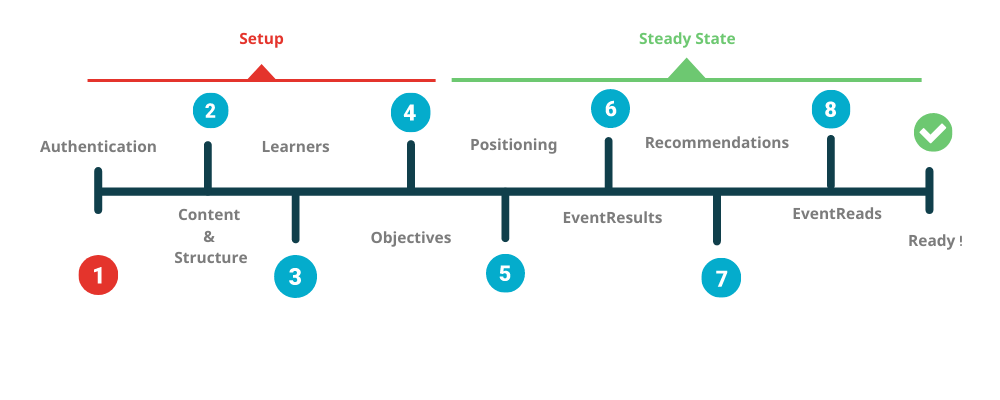
1. Authentication
Step 1. is authenticating your web, mobile or desktop application to our API. To open a secure and efficient connection, please make sure to use our Access/RefreshToken policy.
2. Content & Structure
Step 2. consists in synchronizing your Content structure with Domoscio's API. To do so, you will handle KnowledgeGraph, KnowledgeNode and Content objects! To make it even more efficient, we added UID fields to all objects so that you don't need to store any information on your end.
3. Learners
Step 3. consists in synchronizing your Student database with Domoscio's API. To do so, you will handle Student objects! To make it even more efficient, we added UID fields to all objects so that you don't need to store any information on your end.
4. Objectives
Step 4. is the opportunity to manage the skills to master. For instance, if Student A is assigned a learning program which he needs to master, then you shall create an Objective object including all the KnowledgeNode objects which this learning program encompasses.
5. Positioning
Step 5. is about positioning the learner and evaluating their mastery of the specified skills using our computerized adaptive testing system which will be sending question prompts to assess the learner's level on the specified skill.
6. Event Results
Step 6. consists of tracking the answers of the Student to a Question suggested by Domoscio's API. The score must be sent through an Event of type Result. Receiving this object, the API will compute the next appropriate question to assess the student level or recommend a content if the assessment is done.
7. Recommendations
Step 7. begins when the assessment is considered to be done and that our engines made an accurate estimation of the learner's mastery level, personalized recommendations are then computed and sent to the learner.
8. Event Reads
Step 8. consists of tracking the consumed recommendations suggested by Domoscio's API. This action must be sent through an Event of type Read object. Receiving this object, the API will update the student mastery level and will ensure the validation of the previously defined skills.
Ready!
Nothing more to add. Did you enjoy the step-by-step tutorial? If you need more information, please refer to the API references!