Introducing Lock
Cognitive science has long proven that the best knowledge retention methods rely on answering questions or performing actions spaced in time. At Domoscio, this system is called Lock. This section will highlight how to integrate a spaced repetition system into your learning environment through Domoscio's API.
Key Concepts & Vocabulary
To complete the integration, you shall declare several objects to the API.
We have 3 main types of objects: Content, Student, Data.
As regards Content, the main themes and concepts to be retained must be declared to the API. To be reinforced, each concept requires related contents to perform the repetition.
As regards Student, your users must be declared to the API and linked to the concepts you want them to retain.
What we call Data are the results of learners to the reviews used to retain a specific concept.
Each Data which you declare to the API will trigger the computation of the next best time to review the concept with another question/action.
With a dedicated endpoint, you will be able to retrieve for each learner the concepts and the reviews linked to it.
Now that everything is defined, we can start implementing it.
Structure Transposition
This is an example of how to transpose a specific structure to Lock. Fill the table according to your structure::
| Lock | Concept to consolidate | Theme | Set of concepts | Learner | Question/Action | Review |
|---|---|---|---|---|---|---|
| Your Structure | Knowledge node | Knowledge graph | Objective | Student | Content | Event |
| Your Structure | ... | ... | ... | ... | ... | ... |
Lock Configuration
Let's start! We have a 7-step process which you shall follow:
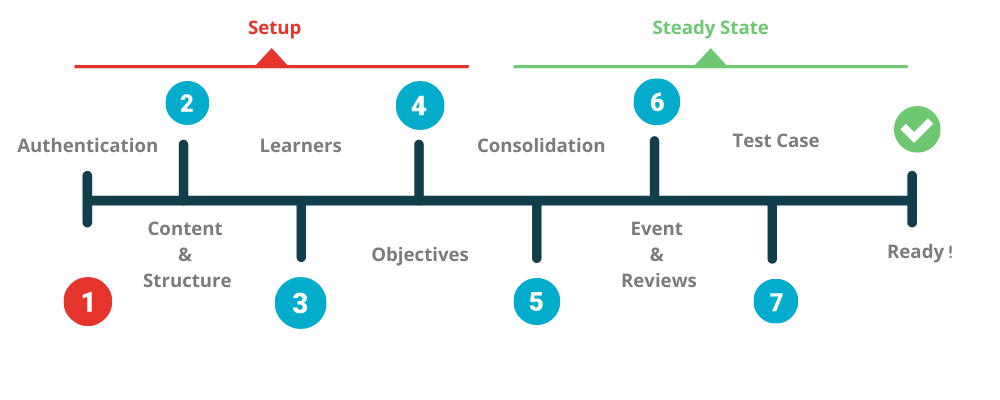
1. Authentication
Step 1. is authenticating your web, mobile or desktop application to our API. To open a secure and efficient connection, please make sure to use our Access/RefreshToken policy.
2. Content & Structure
Step 2. consists in synchronizing your Content structure with Domoscio's API. To do so, you will handle KnowledgeGraph, KnowledgeNode and Content objects! To make it even more efficient, we added UID fields to all objects so that you don't need to store any information on your end.
3. Learners
Step 3. consists in synchronizing your Student database with Domoscio's API. To do so, you will handle Student objects! To make it even more efficient, we added UID fields to all objects so that you don't need to store any information on your end.
4. Objectives
Step 4. is the opportunity to manage assignments. For instance, if Student A is assigned a learning program which he needs to consolidate, then you shall create an Objective object including all the KnowledgeNode objects which this learning program encompasses.
5. Consolidation
Step 5. is about getting the next review dates for a specific Student or set of Student objects and a specific Objective object.
6. Event & Reviews
Step 6. consists in tracking the answers of the Student to a Review suggested by Domoscio's API. The score must be sent through an EventReview object. Receiving this object, the API will compute the next due date to review the concept with another question/action.
7. Test Case
At this step, you should be ready to go. To be thorough, we have created 3 test cases (depending on the option we chose at the beginning) which we encourage you to run through. If you do pass all the checks, we should be ready for production.
Ready!
Nothing more to add. Did you enjoy the step-by-step tutorial? If you need more information, please refer to the API references!